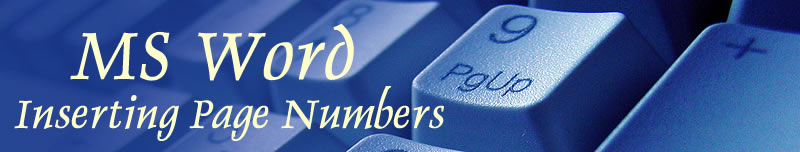 |
|---|
Clipboard |
Pages Tables Illustrations Links Text Symbols |
Themes Page Setup Page Background Paragraph Arrange |
Table of Contents Footnotes Citations & Bibiography Captions Index Table of Authorities |
Create Start Mail Merge Write & Insert Fields Preview Results Finish Acrobat |
Proofing Comments Tracking Changes Compare Protect |
Document Views Show/Hide Zoom Window Macros |
Create Adobe PDF Create & Email Review & Comments |
Setting page numbers are simple to do. Microsoft offers you almost every imaginable place on the page to choose from as well as styles when setting page numbers. The choice is yours.
Go back to your Word document and put in page numbers.
|